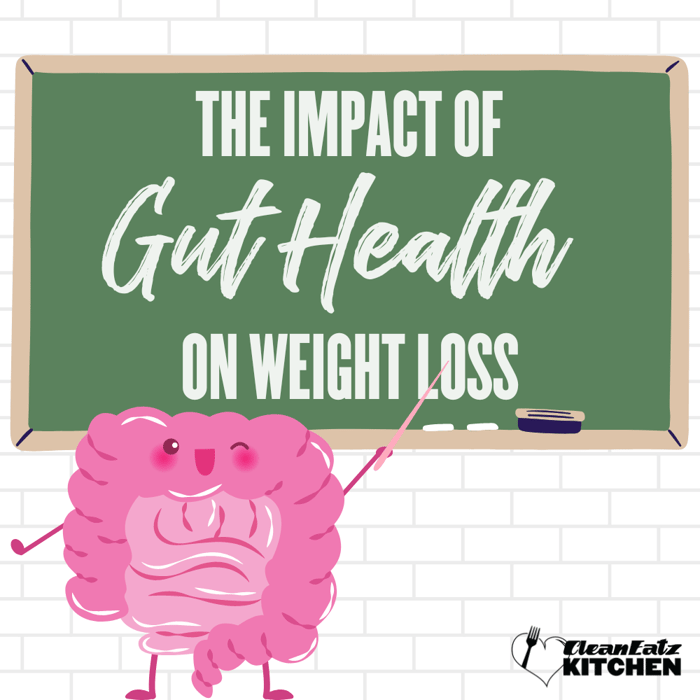How to Calculate Weight Watchers Points (2025)
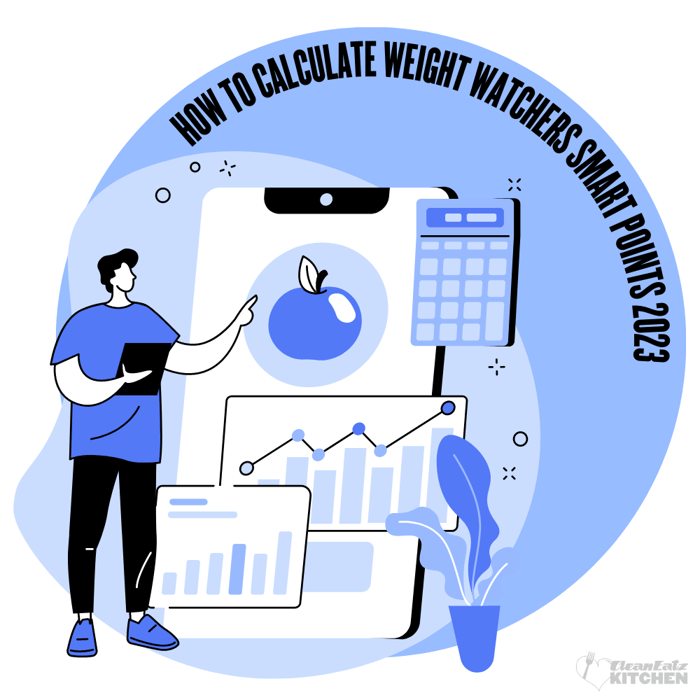
Jason Nista
Nutrition
|
Healthy Recipes
|
Weight Loss
10/22/2025 1:45pm
28 minute read
Quick Answer: Weight Watchers uses a Points system (updated for 2026) that converts complex nutrition data into one simple number. Points are calculated based on calories, protein, fiber, unsaturated fats (which lower Points), and saturated fats and added sugars (which raise Points). Use the official WW app's calculator or barcode scanner to get accurate Points values—enter your food's nutrition label info, and the algorithm does the math instantly. Your personalized daily budget typically ranges from 20-30 Points, plus weekly Points for flexibility. The system now includes 350+ ZeroPoint foods you can eat without tracking.
Table of Contents
- Why Understanding Points Matters More Than You Think
- How the Weight Watchers Points System Actually Works
- How to Calculate Points: Step-by-Step Guide
- Understanding Your Daily Points Budget
- ZeroPoint Foods: The Complete Breakdown
- Using the WW App Calculator Like a Pro
- Meal Planning Strategies with Points
- Smart Tracking Tips That Actually Work
- 7 Common Points Calculation Mistakes (And How to Avoid Them)
- Real-Life Points Examples: Full Day Breakdown
- Frequently Asked Questions
- Bottom Line: Making Points Work for You
Why Understanding Points Matters More Than You Think
Let me tell you something that trips up almost every new Weight Watchers member: they think Points are just fancy calorie counting. I can't tell you how many times I've heard, "Why is this granola bar 7 Points when it's only 200 calories?" or "How can chicken breast be zero Points if it has calories?"
Here's the thing—and this is where WW gets brilliant—Points aren't about calories at all. They're about guiding you toward foods that actually satisfy you, keep you full longer, and support your health goals. A 200-calorie candy bar and 200 calories of salmon with veggies aren't nutritionally equivalent, and your Points values reflect that truth.
I've watched countless people struggle with weight loss because they were technically eating at a calorie deficit but choosing foods that left them starving an hour later. The Points system solves this problem by building nutritional quality right into the math. Foods high in protein and fiber? Lower Points, because they keep you satisfied. Foods loaded with added sugar and saturated fat? Higher Points, because they don't provide much nutritional bang for your buck.
This guide will teach you everything you need to know about calculating and using Weight Watchers Points in 2026. Whether you're brand new to WW or coming back after years away (the system has changed quite a bit!), you'll understand exactly how Points work, how to calculate them accurately, and—most importantly—how to use this knowledge to actually reach your weight loss goals without feeling like you're on a restrictive diet.
How the Weight Watchers Points System Actually Works
The Weight Watchers Points program has evolved significantly over the years. If you remember SmartPoints, PersonalPoints, or the old PointsPlus system, know that the current program simply goes by "Points"—but the underlying philosophy remains: translate complex nutrition science into one simple number you can track.
The Six Factors That Determine Points Values
While Weight Watchers keeps the exact mathematical formula proprietary (and it's personalized to each member), they're transparent about what the algorithm considers. According to WW's official nutrition science documentation, every Points value is calculated based on six key nutritional factors:
What Increases Points:
- Calories: The foundational energy measurement. Higher calories generally mean higher Points, but it's not a 1:1 relationship.
- Saturated Fat: The type of fat linked to increased cholesterol and cardiovascular risk. Foods high in saturated fat get more Points.
- Added Sugar: Not naturally occurring sugars (like those in fruit), but sugars added during processing. These spike blood sugar without providing nutritional value.
What Decreases Points:
- Protein: The macronutrient that builds muscle, keeps you full, and has a high thermic effect (your body burns calories just digesting it).
- Fiber: The component that slows digestion, stabilizes blood sugar, and promotes satiety and digestive health.
- Unsaturated Fats: The heart-healthy fats found in foods like avocados, nuts, olive oil, and fatty fish.
This weighting system is based on decades of nutritional research. The algorithm aligns with the 2020-2025 Dietary Guidelines for Americans and World Health Organization recommendations, designed to guide members toward a healthier overall eating pattern rather than just cutting calories.
Why This Approach Works Better Than Simple Calorie Counting
Think about it this way: would you rather eat 400 calories of cookies that leave you hungry in an hour, or 400 calories of grilled chicken with roasted vegetables and quinoa that keeps you satisfied for four hours? The Points system mathematically favors the second option—it'll have fewer Points despite having the same calories.
Research backs this up. Studies show that focusing on food quality (not just quantity) leads to better adherence and more sustainable weight loss. When you're eating foods that actually satisfy you, you're less likely to feel deprived or binge later. That's the genius of the Points system: it builds behavioral psychology right into the math.
The Personalization Factor
Here's what makes WW different from a generic points calculator you might find online: your Points calculations are personalized. The app considers your metabolic rate, activity level, and other individual factors when calculating Points values for you. This is why third-party calculators can't replicate the official WW system accurately—they don't have access to your personal metabolic profile.
How to Calculate Points: Step-by-Step Guide
Let's get practical. Here's exactly how to calculate Points for any food, whether it has a nutrition label or not.
Method 1: Using the Official WW App Calculator (Most Accurate)
This is your gold standard for Points calculation. Here's the exact process:
Step 1: Open the WW app and tap the "+" button to add food.
Step 2: Choose "Calculator" (you'll also see options for barcode scanner and photo logging—we'll cover those next).
Step 3: The calculator will prompt you to enter specific values from your nutrition label. Depending on your region, it typically asks for:
- Serving size (critically important—more on this below)
- Calories (or kilojoules if you're outside the US)
- Total fat (grams)
- Saturated fat (grams)
- Total carbohydrates (grams)
- Added sugars (grams)
- Fiber (grams)
- Protein (grams)
Step 4: Enter the values exactly as shown on the package for the serving size you're actually eating. If you're eating two servings, either enter values for two servings or calculate one and multiply.
Step 5: Tap "Calculate" and the app instantly shows your Points value.
Step 6: Save the food with a custom name so you can quickly add it again later without re-entering all the data.
Method 2: Barcode Scanner (Fastest for Packaged Foods)
The WW app includes a barcode scanner that's become incredibly robust over the years. Simply tap the scanner icon, point your camera at any barcode, and the app pulls up the food with Points already calculated. This works for probably 95% of packaged foods you'll encounter at grocery stores.
Pro tip: If the barcode doesn't work, it's often because the database doesn't have that specific product yet. Fall back to the calculator method and save it with the UPC code in the name—you're essentially adding it to your personal database.
Method 3: Photo Logging (Good for Restaurant Meals)
WW's newer feature lets you snap a photo of your plate, and the app uses AI to estimate what's on it and calculate Points. Honestly? This is hit-or-miss. It's great for rough estimates when you're dining out and don't have nutrition info, but I wouldn't rely on it for your daily home cooking where you can be more precise.
Method 4: Database Search (Quick but Requires Verification)
The WW app has millions of foods already in the database—restaurant items, generic foods, brand-name products. You can search and add them directly. Just be cautious: verify the nutrition info matches what you're actually eating, especially for restaurant foods where recipes can vary by location or change over time.
What About Foods Without Labels?
For whole foods like produce, fresh meat, or bulk items, the WW database typically has them. Search for "chicken breast raw" or "banana medium" and you'll find entries. For fresh meat and seafood, you'll usually log the raw weight, as that's most accurate before cooking.
When cooking, remember that many ZeroPoint foods don't need to be tracked (more on that below), which significantly simplifies meal logging.
Understanding Your Daily Points Budget
Your Points Budget is personalized to you and designed to create a moderate calorie deficit that supports steady, sustainable weight loss.
How Your Budget Is Calculated
When you join WW or update your profile, the app asks questions about:
- Your age (metabolism naturally slows with age)
- Your sex (men typically have higher baseline calorie needs)
- Your current weight and height (determines your basal metabolic rate)
- Your weight loss goals (how much you want to lose and your timeline)
- Your activity level (sedentary vs. highly active)
Based on these factors, most members receive a daily budget between 20-30 Points. Taller people, men, and more active individuals typically get higher budgets. Smaller women or those close to goal weight typically get lower budgets.
Daily Points vs. Weekly Points: What's the Difference?
Here's where WW gets smart about behavioral psychology. You get two types of Points:
Daily Points: Your baseline budget that refreshes every day. This is what you should aim to use each day for regular meals and snacks.
Weekly Points: A bonus pool of Points (typically 14-35, depending on your budget) that you can use anytime during the week. These don't expire until the week ends, and you can use them however you want—all on Saturday night's dinner out, or spread throughout the week for larger portions or treats.
Weekly Points exist because life isn't perfect. You'll have date nights, birthday parties, work lunches, or days you're just hungrier. Having this flexibility built into the system prevents the all-or-nothing mentality that destroys most diets.
Should You Always Use All Your Points?
You'll hear different advice on this. Here's the practical truth: WW designs your budget to support weight loss even if you use all your daily and weekly Points. The system is built with a deficit already accounted for.
That said, many people find they naturally don't use all their Points, especially once they get used to eating more ZeroPoint foods. Listen to your body—eat when you're hungry, stop when you're satisfied, and use your Points to enhance satisfaction and flexibility rather than forcing yourself to hit a specific number.
ZeroPoint Foods: The Complete Breakdown
This is where people get confused, so let's clear it up: ZeroPoint foods are NOT calorie-free. They contain calories. But they're foods that WW research shows you're unlikely to overeat, and they're so nutritionally valuable that tracking them would create unnecessary friction without improving results.
The Expanded 2025-2026 ZeroPoint List
Weight Watchers significantly expanded the ZeroPoint foods list in late 2024, growing from about 200 foods to over 350 options. The updated list now includes:
Fruits and Vegetables: All fresh, frozen, or canned fruits and non-starchy vegetables (without added sugar or oil).
Lean Proteins:
- Skinless chicken breast and chicken thighs (huge update—thighs weren't zero before!)
- Skinless turkey breast
- Fish and shellfish (all types)
- Eggs and egg whites
- Tofu, tempeh, and seitan
Plant-Based Proteins:
- All beans, peas, and lentils
- Edamame
Dairy:
- Non-fat plain yogurt
- Non-fat cottage cheese
Grains and Starches (New Additions!):
- Potatoes (white and sweet)
- Corn
- Plain popcorn (air-popped or minimal oil)
- Whole grain pasta (yes, really—in moderate portions)
- Brown rice and quinoa (in the context of balanced meals)
Other Proteins (Another Big Update):
- 96% lean ground beef
- Pork tenderloin
- Certain cuts of steak (top sirloin, eye of round)
Why These Foods Don't Need Tracking
WW's research team analyzed eating behaviors and found that people naturally self-regulate intake of these foods. You're not going to sit down and eat 8 chicken breasts. When you fill up on roasted vegetables, grilled fish, and a baked potato, you naturally eat appropriate portions because these foods are satisfying and nutrient-dense.
However—and this is critical—preparation matters. A grilled chicken breast is ZeroPoint. The same chicken breast breaded and deep-fried? Not ZeroPoint. The addition of breading, oil, and cooking method changes the nutritional profile enough that you need to track it. Similarly, potatoes are zero, but french fries cooked in oil definitely aren't.
The Safety Net: Can You Overeat ZeroPoint Foods?
Technically yes, but it's harder than you think. Could you stall weight loss by eating enormous quantities of ZeroPoint foods? Sure. But in practice, the combination of protein, fiber, and water content in these foods naturally limits how much you'll eat.
If you're not seeing results and you're eating a lot of ZeroPoint foods, WW coaches recommend loosely monitoring portions—not tracking them, but ensuring reasonable serving sizes. Think one palm-sized portion of chicken, not three.
Using the WW App Calculator Like a Pro
The calculator is only as accurate as the information you put into it. Here are the tricks that make a difference:
Serving Size Is Everything
The number one mistake people make: not adjusting for the actual amount they're eating. If a bag of chips lists 140 calories "per serving (28g, about 11 chips)" and you eat half the bag, you can't just enter 140 calories. You need to either weigh out what you ate or estimate how many servings you consumed and enter the total.
Pro tip: When possible, weigh your food, especially calorie-dense items like nuts, oils, cheese, and grains. Eyeballing these foods is where people unknowingly blow their Points budget.
Watch for "Added Sugars" vs. "Total Sugars"
The WW calculator specifically asks for "added sugars" (if your label has it—it's required on US labels as of 2020). This is not the same as total sugars. An apple has total sugars but zero added sugars. A fruit yogurt might have sugars from the fruit (natural) plus additional cane sugar (added).
If your label doesn't list added sugars separately (common on older packages or international products), use total sugars as your input—it's better to slightly overestimate than underestimate.
Restaurant Foods: Use Official Entries When Available
Major restaurant chains provide nutrition data to WW, and these entries are generally accurate. Search for the specific restaurant and menu item rather than using generic entries like "chicken sandwich." Chipotle's chicken bowl is different from Panera's chicken sandwich is different from a homemade chicken sandwich.
For local restaurants without nutrition info, your best bet is to estimate using similar foods from chain restaurants or build the meal component-by-component using generic database entries.
Save Custom Foods Strategically
If you make the same recipes regularly, save them! The app lets you build custom recipes where you enter all ingredients, specify how many servings the recipe makes, and it calculates Points per serving. Then you just add "1 serving of [your custom recipe]" to your tracker. This is a huge time-saver for meal prep.
Meal Planning Strategies with Points
Understanding Points is one thing. Using them strategically to make meal planning easier and more effective? That's where the magic happens.
The Foundation Strategy: Build Around ZeroPoint Foods
Here's a formula that works incredibly well: make 50-60% of every meal ZeroPoint foods, then use your Points budget for the additions that make meals satisfying and delicious.
Instead of thinking "I have 23 Points to spend on three meals," think "How can I build filling, delicious meals primarily from zero-Point ingredients, then use my Points for oils, sauces, cheese, grains, and treats?"
Example breakfast: Veggie omelet (eggs = 0 Points) with peppers and onions (0 Points), cooked in 1 tsp olive oil (1 Point), with 1 slice whole wheat toast (2 Points) and a drizzle of honey (1 Point). Total: 4 Points for a filling meal.
Smart Points Distribution Across the Day
Most successful WW members don't distribute Points evenly. A common strategy:
- Breakfast: 4-6 Points (ZeroPoint-heavy with some healthy fats or whole grains)
- Lunch: 6-8 Points (lean protein-focused with tons of veggies)
- Dinner: 8-12 Points (most flexibility for family meals and variety)
- Snacks: 3-6 Points (saved for when actually needed)
This leaves you with Points for flexibility—maybe you skip afternoon snacks to have Points for dessert, or you bank Points during the week to have more on the weekend.
Meal Prep with Points in Mind
If you're doing meal prep (highly recommended), prep components rather than complete meals. Cook a big batch of grilled chicken (0 Points), roast several pounds of vegetables (0 Points), cook some quinoa (with proper portions), and keep various Points-friendly sauces on hand.
This approach gives you mix-and-match flexibility throughout the week without having to calculate Points daily—you know your base is zero Points, you just track what you add.
Of course, if meal prep feels overwhelming, that's exactly why services like our Weight Loss Meal Plan exist. Every meal arrives with exact calorie and macro information, making it simple to track Points accurately. Most of our portion-controlled meals fall in the 6-10 Point range (depending on your specific WW calculation), taking the guesswork out entirely.
Balancing Points with Nutritional Needs
While Points guide you toward better choices, also think about nutrition beyond the algorithm. Make sure you're getting:
- Adequate protein throughout the day (aim for 20-30g per meal)
- Plenty of fiber (25-35g daily from whole foods)
- Healthy fats (nuts, avocado, olive oil, fatty fish)
- Colorful variety in vegetables (different colors = different nutrients)
For more guidance on building a sustainable meal plan that supports weight loss, check out our comprehensive meal planning for weight loss guide, which walks through goal-setting, portion control, and creating balanced meals that work with any tracking system.
Smart Tracking Tips That Actually Work
Tracking Points isn't complicated, but these habits make the difference between success and frustration:
Track Before You Eat, Not After
This might sound minor, but it's huge. When you plan and track your meal before eating, you can adjust portions or swap ingredients if needed to fit your Points budget. When you track after the meal is already consumed, you're stuck dealing with the consequences of going over budget.
Many members plan their entire day in the morning, plugging in meals and snacks. Then they can adjust on the fly if plans change, but they have a roadmap to follow.
Be Honest About Portions
The app can't track what you don't tell it. If you eat "one serving of pasta," did you actually measure a serving (typically 2 oz dry)? Or did you eyeball it and maybe had 1.5-2 servings? This is where inaccuracy creeps in.
You don't need to weigh every vegetable, but do measure calorie-dense foods—grains, nuts, oils, cheese, and anything processed. After a few weeks, you'll develop a better eye for portions and can be a bit looser, but start precise.
Don't Forget the "Extras"
Cooking oil, butter, salad dressing, cream in your coffee, the handful of M&Ms from the office jar—these "extras" add up fast. Many people track their meals perfectly but forget they used 2 tablespoons of oil for cooking (6-8 Points!) or had 3 coffee drinks with cream and sugar throughout the day (3-5 Points each).
Track everything that crosses your lips. Everything.
Leverage Technology
The WW app isn't the only tool in your arsenal. Many members also use apps like MyFitnessPal or Cronometer to double-check nutrition information or to see micronutrient breakdowns. Our article on the best nutrition tracking apps breaks down which tools work best together if you want a more comprehensive view of your nutrition.
Track Your Weekly Patterns, Not Just Daily Intake
Weight loss happens over time, not in a single day. Look at your tracking data weekly. Did you stay within budget most days? Did you use your weekly Points? What does your overall pattern look like?
This perspective prevents getting derailed by one "off" day and helps you see the bigger picture.
7 Common Points Calculation Mistakes (And How to Avoid Them)
Even experienced WW members make these errors. Here's how to avoid them:
Mistake 1: Guessing Portion Sizes
The Problem: "I had about a cup of pasta" when it was really 1.5-2 cups. Portion creep is real, and it's the top reason people stop losing weight while thinking they're tracking accurately.
The Fix: Invest in a simple digital food scale ($15-20) and use measuring cups for the first month. Once you've trained your eye, you can estimate more accurately. But periodically re-calibrate by measuring again—portions tend to drift upward over time.
Mistake 2: Not Accounting for Cooking Methods
The Problem: Thinking grilled chicken and fried chicken have the same Points because they're both chicken. The cooking method dramatically changes the nutrition profile.
The Fix: Always specify cooking method when searching the database. "Chicken breast grilled" vs. "chicken breast fried" vs. "chicken breast baked in oil" all have different values. When cooking at home, track any oil, butter, or breading separately.
Mistake 3: Forgetting About Drinks
The Problem: Tracking all food meticulously but forgetting the 3 lattes, glass of juice, and evening wine. Liquid calories add up shockingly fast—a Starbucks Frappuccino can be 10+ Points.
The Fix: Make water, unsweetened tea, and black coffee your default beverages. When you do have caloric drinks, track them just like food. Many successful members find it easier to avoid drinking their Points so they can eat more satisfying foods.
Mistake 4: Using Outdated Points Values
The Problem: Using Points values from old WW materials, books, or outdated websites. The algorithm has changed multiple times over the years—SmartPoints values are not the same as current Points.
The Fix: Only use Points values from the current official WW app. Period. Those "points cheat sheets" floating around Pinterest? They're probably from 2015 and completely inaccurate now.
Mistake 5: Not Updating Your Profile
The Problem: You've lost 20 pounds but haven't updated your weight in the app, so your Points budget hasn't adjusted to your new lower calorie needs.
The Fix: Update your weight in the app regularly (weekly or bi-weekly). WW will adjust your budget as you get closer to goal, which is necessary for continued progress. Yes, seeing your Points budget drop can be disappointing, but it's based on your metabolic reality.
Mistake 6: Treating ZeroPoint Foods as "Free-for-All" Foods
The Problem: Eating 6 eggs for breakfast, 2 chicken breasts for lunch, and a pound of air-popped popcorn as a snack because "they're all zero Points!"
The Fix: ZeroPoint foods are meant to be the foundation of meals, not eaten in unlimited quantities. Use reasonable portions—one palm-sized serving of protein per meal, normal fruit portions (1-2 fruits per occasion), and let hunger and fullness guide you. If weight loss stalls, loosely monitor ZeroPoint portions without formally tracking them.
Mistake 7: Ignoring Your Body's Signals
The Problem: Eating all your Points every day even when you're not hungry, or conversely, being excessively hungry because you're trying to bank too many Points.
The Fix: Points are a guide, not a rigid rule. If you're genuinely hungry and you've used your daily Points, it's okay to eat more—choose ZeroPoint foods or dip into weekly Points. Conversely, if you're satisfied after 18 Points when your budget is 23, you don't need to force yourself to eat more. Weight loss should feel sustainable, not like deprivation.
Real-Life Points Examples: Full Day Breakdown
Let's look at what a full day of eating might look like on the WW Points system. These examples assume a daily budget of 23 Points (a common amount for women).
Example Day 1: Home-Cooked, High ZeroPoint Foods
Breakfast: Veggie Scramble with Toast (5 Points)
- 2 eggs scrambled (0 Points)
- Bell peppers, onions, spinach (0 Points)
- 1 tsp olive oil for cooking (1 Point)
- 1 slice whole wheat toast (2 Points)
- 1 tsp butter (1 Point)
- Black coffee (0 Points)
- Medium orange (0 Points)
Lunch: Grilled Chicken Salad (4 Points)
- 4 oz grilled chicken breast (0 Points)
- Mixed greens, tomatoes, cucumbers, carrots (0 Points)
- 2 tbsp balsamic vinaigrette (2 Points)
- 1 oz feta cheese (2 Points)
- Apple slices (0 Points)
Snack: Greek Yogurt (3 Points)
- 1 cup non-fat plain Greek yogurt (0 Points)
- Berries (0 Points)
- 1 tbsp honey (2 Points)
- 10 almonds (1 Point)
Dinner: Salmon with Roasted Vegetables and Quinoa (8 Points)
- 5 oz baked salmon (0 Points)
- Roasted broccoli, zucchini, carrots (0 Points)
- 1 tbsp olive oil for roasting veggies (3 Points)
- 3/4 cup cooked quinoa (4 Points)
- Lemon and herbs for flavor (0 Points)
Dessert: Dark Chocolate (3 Points)
- 1 oz dark chocolate (3 Points)
Daily Total: 23 Points (perfectly within budget, very satisfying, nutrient-dense)
Example Day 2: More Flexible, Uses Weekly Points
Breakfast: Smoothie and Toast (7 Points)
- Banana, berries, spinach (0 Points)
- 1 cup non-fat milk (2 Points)
- 1 tbsp peanut butter (3 Points)
- 1 slice whole wheat toast (2 Points)
Lunch: Leftover Meal Prep Bowl (6 Points)
- 4 oz ground turkey (96% lean) (0 Points)
- Roasted sweet potato cubes (0 Points)
- Black beans (0 Points)
- Salsa (0 Points)
- 2 tbsp light sour cream (1 Point)
- 1/4 cup shredded cheese (3 Points)
- Romaine lettuce base (0 Points)
- Small tortilla (2 Points)
Snack: Popcorn (3 Points)
- 3 cups air-popped popcorn (0 Points)
- 2 tsp butter (3 Points)
Dinner Out: Restaurant Meal (15 Points, using weekly Points)
- Grilled chicken entrée with vegetables (8 Points estimated)
- Side salad with dressing (3 Points)
- Glass of wine (4 Points)
Daily Total: 31 Points (23 daily + 8 weekly Points, completely acceptable for a dinner out)
Example Day 3: Quick and Convenient with Prepared Meals
Not everyone has time to cook from scratch daily. Here's what a day might look like using convenient options:
Breakfast: Quick Meal (5 Points)
- 2 scrambled eggs (0 Points)
- Pre-packaged egg bites or breakfast sandwich (check specific Points, typically 4-6)
Or you could use one of Clean Eatz Kitchen's breakfast options—our meals are fully cooked, portion-controlled, and come with complete nutrition information, making Points calculation straightforward.
Lunch: Prepared Meal (6-8 Points)
- Frozen meal from WW's approved list or prepared meal service
- Side salad with minimal dressing (0-1 Points)
- Fruit (0 Points)
Snack: Protein Bar (4 Points)
- WW protein bar or similar (Points vary by brand, check labels)
Dinner: Simple Home Cooking (10 Points)
- Rotisserie chicken, remove skin (0 Points)
- Microwavable steamed vegetables (0 Points)
- Small dinner roll (3 Points)
- 1 tbsp butter for roll (3 Points)
- 1 cup mashed potatoes made with milk (4 Points)
Daily Total: 23-25 Points (flexible, convenient, realistic for busy schedules)
The key takeaway from these examples: you don't need to eat plain grilled chicken and steamed broccoli to succeed on Weight Watchers. You can have real food, restaurant meals, treats, and variety—you just need to track honestly and make ZeroPoint foods your foundation.
Frequently Asked Questions
How do I calculate Points for homemade recipes?
Use the WW app's recipe builder feature. Enter all ingredients with exact amounts, specify how many servings the recipe makes, and the app calculates Points per serving. Save the recipe for future use. This is far more accurate than trying to guess or using generic database entries.
Do I have to eat all my daily Points?
No. Your Points budget is a maximum, not a minimum. If you're satisfied and not hungry after using 18 of your 23 Points, you don't need to force yourself to eat more. That said, eating too little consistently can backfire—aim to use at least 80-90% of your daily budget to ensure adequate nutrition and prevent excessive hunger.
What happens to unused Points at the end of the week?
Daily Points don't roll over—they reset every day. Weekly Points reset at the end of your week (you set which day is your "weigh-in day" and that's when weekly Points refresh). Unused Points disappear, which is fine—they're there for flexibility when you need them, not as a goal to use completely.
Can I earn extra Points through exercise?
Yes! WW includes "Activity Points" (formerly FitPoints). When you log exercise, you earn Points that you can optionally eat back. However, many coaches suggest using activity Points as bonus deficit rather than eating them all back, as fitness tracker calorie burn estimates are often inflated. If you're truly hungry after a hard workout, use some activity Points. Otherwise, let them be extra credit toward weight loss.
How do I handle alcohol on Weight Watchers?
Alcohol has Points—typically 4-10 Points depending on the drink. A light beer might be 3-4 Points, a glass of wine 4-5 Points, and a craft cocktail can be 8-10+ Points. Many successful members budget Points for alcohol as part of their weekly Points, enjoying drinks on weekends while eating cleaner during the week. Or they choose one drink and make it count rather than having several. The Points system doesn't forbid alcohol; it just makes you conscious of the trade-off.
What if I go over my Points budget?
First, it happens to everyone. Weight loss isn't linear, and life isn't perfect. Here's what to do:
- Don't panic or give up. One day over budget won't derail everything.
- Don't try to "make up" for it by dramatically cutting Points the next day—that leads to restriction and binge cycles.
- Just get back on track the following day. Resume normal eating within your budget.
- If you're consistently going over budget, that's a signal to problem-solve: Are you not eating enough throughout the day and getting too hungry? Are emotional triggers causing overeating? Is your budget possibly too restrictive?
Is the Points system the same for everyone?
No. While the algorithm that calculates food Points is the same, your personal Points budget is customized to you based on your demographics and goals. Additionally, your specific Points values can vary slightly based on your metabolic profile that WW calculates—this is why two people might see slightly different Points for the same food.
Can I still follow Weight Watchers if I have dietary restrictions?
Absolutely. The beauty of WW is that it's not a prescriptive meal plan—it's a framework. Whether you're vegetarian, vegan, gluten-free, dairy-free, or have other restrictions, you can apply the Points system to foods that work for you. The ZeroPoint foods list includes plenty of plant-based options, and the app lets you filter for dietary preferences.
Bottom Line: Making Points Work for You
The Weight Watchers Points system has evolved over decades of research, millions of member experiences, and continuous refinement. At its core, it's designed to do one thing: make healthy eating simpler without requiring you to be a nutritionist or obsess over every calorie.
Here's what matters most:
Points are a tool, not a test. The goal isn't to achieve a perfect Points score every single day. The goal is to develop sustainable eating habits that naturally lead to a healthier weight and improved relationship with food. Some days you'll be at 20 Points, some days at 30 (with weeklies), and that's perfectly fine. Look at weekly trends, not daily perfection.
Use technology to your advantage. The WW app is sophisticated—use the barcode scanner, build custom recipes, log before eating, and let the technology do the heavy math for you. This isn't 2005 where you had to calculate Points with a slide wheel.
Build around ZeroPoint foods. This is the secret that successful long-term members figure out. When ZeroPoint foods make up 60%+ of your meals, hitting your Points budget becomes almost automatic. You're eating tons of volume, staying full, getting great nutrition, and barely dipping into your Points.
Be honest in your tracking. The app can't help you if you're not honest with it. Weigh calorie-dense foods, don't forget cooking oils, track restaurant meals as accurately as possible, and resist the urge to underestimate portions. Your body counts every calorie even if you don't log it.
Combine WW with meal planning. Whether you cook from scratch, use prepared meals, or mix both approaches, planning ahead prevents decision fatigue and helps you stay within budget without feeling restricted. Our weight loss meal plan delivery service can take some of this burden off your shoulders—every meal is portion-controlled, macro-balanced, and designed to support a calorie deficit, making it easy to calculate Points and stay on track.
The Weight Watchers Points system works when you work it consistently. You don't have to be perfect. You just have to be persistent, honest, and willing to use the tools available. Track your food, eat real meals that satisfy you, use your weekly Points without guilt, and trust the process.
Thousands of people have successfully lost weight and kept it off using this system. The math works. The behavioral psychology works. What remains is your commitment to implementing it in a way that fits your life. And that's entirely within your control.
Ready to simplify your meal planning while tracking Points? Check out our complete meal plan options—every meal comes with full nutrition information, making Points calculation straightforward and taking the guesswork out of portion control.
Related Articles
The Connection Between Gut Health and Weight Loss
8 minute read